Application for Compensation with Notice of Motion (Chapter 13)
Official Procedure -
| CM/ECF Menu |
Bankruptcy>Motions/Applications |
| Event |
Compensation with Notice of Motion |
| Rules / Code / Resources |
Fed.R.Bankr.P. 11 U.S.C. § Local Rule 5082-2 |
03/14/2022 - Updated procedure
| Date | Description |
|---|---|
| 03/14/2022 | Updated procedure |
| 03/20/2008 | Created |
Background
Per Local Rule 5082-2, an Application for Compensation for a Chapter 13 debtor's attorney should include:
-
Form Fee Application, Local Form 13-9 or 13-10
-
341 Notice and BNC Certificate
-
Court-Approved Retention Agreement/Addendum, Local Form 13-8 and /or 13-8.5
-
Certification that the disclosures required by Rule 2016-1 have been made
-
Form Itemization Local Form 13-13 and 13-14, if needed
-
Form Fee Order specifying the amounts requested, Local Form 13-11 or 13-12
NOTE: The application for original fee must be noticed for hearing on the Original Confirmation Date (the date of the confirmation hearing specified in the Creditors Meeting Notice)
The 341 Notice will serve as notice to creditors for initial requests if the compensation amount was included on the 341 notice.
Step-by-Step Procedures:
-
Select [Bankruptcy>Motions/Applications]
-
Enter case number and click Next
-
Select Compensation with Notice of Motion from the pick list
-
Click Next
-
Answer the following question; (a selection is mandatory) and click Next
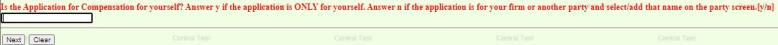
|
Y |
N |
|
The PDF Document selection screen will display.
Next, the Proposed Order must be added as an attachment to the notice of motion and motion.
NOTE: You can ONLY select one adjective from the list on the final docket screen, First, Interim, Final. If you want to add more than 1 adjective, i.e. First Interim, First and Final, enter here:
The Applicant and Hearing screen will display. Data entered on this screen is recorded in the Professional Fees Applied For/Awarded Reports. The Filer box will automatically be checked to indicate you are the filer of the application.
|
The Attorney/Party association screen may appear.
The PDF Document selection screen will display.
Next, the Proposed Order must be added as an attachment to the notice of motion and motion.
NOTE: You can ONLY select one adjective from the list on the final docket screen, First, Interim, Final. If you want to add more than 1 adjective, i.e. First Interim, First and Final, enter here:
The Applicant and Hearing screen will display. Data entered on this screen is recorded in the Professional Fees Applied For/Awarded Reports. The Filer box will be automatically checked for the professional who is logged on. Skip that section if you are filing an applicatin for another party. If a party was added to the party pick list, an applicant box will appear for that party. Party box will appear under the type box because the party is not currently a party to the case.
If you check the Party box, the professional's name will appear in the party pick list permanently. If the box is not checked, the professional's name will not remain in the party pick list box.
|
The Modify Text Editing screen will display. Click the down arrow to select a prefix if applicable.
-
Click Next
The Final Text screen will display. This is your final opportunity to modify the entry before submitting the filing.
-
Verify the accuracy of the docket text
-
Click Next to complete filing process
The Notice of Electronic Filing will display. It is the verification that the filing has been sent electronically to the court.
Copies of this notice and the document filed are emailed to all participants who receive electronic notification in the case. You have a period of 15 days for a one time free look at the document filed.